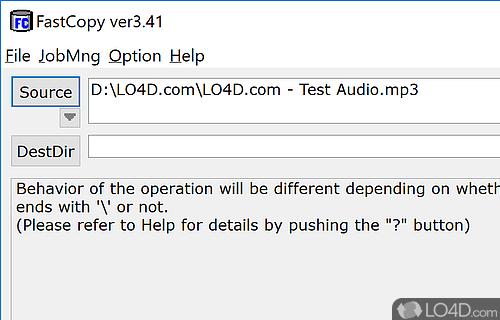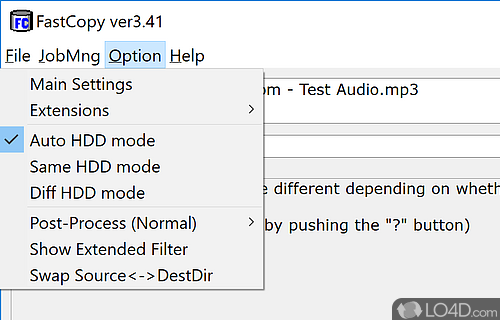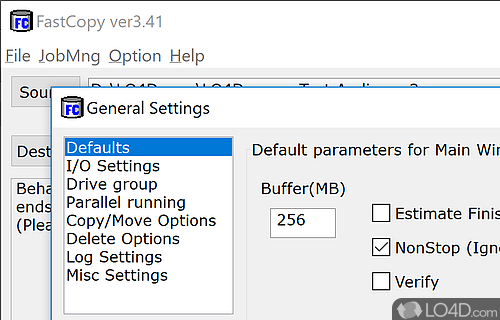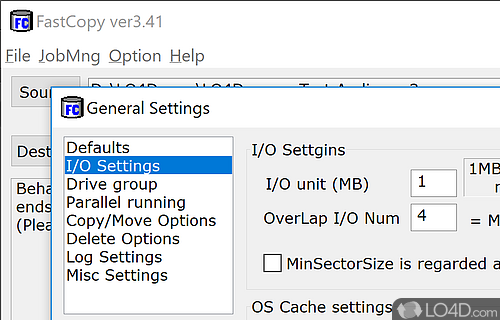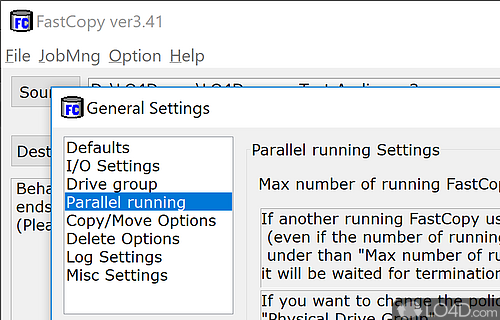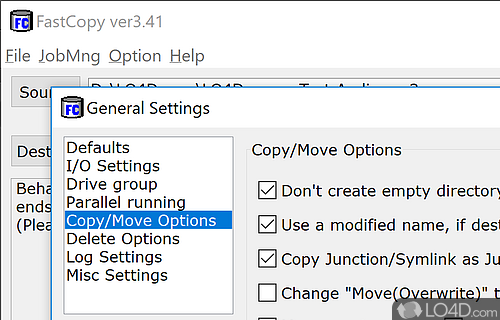Fast and simple utility that can copy files between locations and synchronize data with the option to securely delete data.
FastCopy is a freeware alternative to the Windows-based copy feature, promising faster speeds.
The program is actually pretty simple and presents itself with a list of different options while transferring a file. It isn't exactly the easiest way to go about file transfer, but certainly a viable alternative.
FastCopy's basic features are overshadowed by the cluttered user interface. It is definitely easy-to-use, but required knowledge and know-how. For those used to it though, it isn't such a drawback. Copying files with a different timestamp or size are probably some of the biggest pluses.
FastCopy does live up to its name and seemed to be able to copy files faster on both Windows XP and Windows 8-based systems. It isn't that much faster, but makes a difference when copying larger files. Though we didn't notice any difference when copying between SSD drives, so it might be a little more suitable for users with SATA hard drives.
Overall, FastCopy does provide a speed increase but it isn't necessarily for the novice user considering its additional options. Definitely not a bad thing for users who know what they want.
Compatibility and License
FastCopy is a free application released under the GPLv3 license on Windows from file organizer software. With software released under the open source GPLv3 license, anybody can download, install, run and distribute the software with little in terms of restrictions. The latest version we have is 5.11.1 and is available to download here.
Shirouzu Hiroaki accepts donations for the continued development of this free software.
What version of Windows can FastCopy run on?
FastCopy can be used on a computer running Windows 11 or Windows 10. Previous versions of the OS shouldn't be a problem with Windows 8 and Windows 7 having been tested. It comes in both 32-bit and 64-bit downloads.
Filed under:
- FastCopy Download
- Free File Organizer Software
- Open source and GPL software
- Portable Software
- File Copier Software